Microsoft launches RealSR: on-device AI super-resolution for Windows
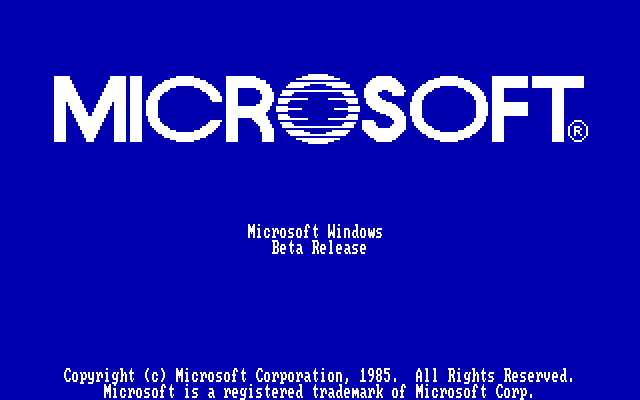
Microsoft has released RealSR, a new on-device AI super-resolution feature for Windows that upscales low-resolution images and videos in real time without sending data to the cloud, signaling a push toward faster, private AI experiences at the edge[9]. According to Microsoft, RealSR uses an efficient neural architecture designed to run on consumer GPUs and NPU-enabled PCs, delivering up to 4x resolution boosts with reduced artifacts compared to traditional upscalers[9][10]. This matters because high-quality upscaling is now critical for creators, gamers, and enterprises who need privacy-preserving enhancement pipelines.
What Microsoft announced
- RealSR ships as a Windows feature targeting both apps and system-level upscaling, with SDK hooks for developers to integrate within media players, photo editors, and game engines[9].
- The model is optimized for Windows ML/DirectML and can fall back across GPU vendors, with additional acceleration on NPUs in Copilot+ PCs[10].
- Microsoft highlights improved temporal stability for video and motion content versus prior SR baselines, addressing flicker and ghosting in fast scenes[9].
Why it’s different
- Unlike cloud SR tools, RealSR processes content locally to preserve privacy and reduce latency, which benefits enterprise media workflows and regulated sectors[9].
- The model architecture incorporates attention-based feature fusion and multi-scale residual blocks that Microsoft says outperform bicubic and ESRGAN-style baselines on PSNR/SSIM and perceptual metrics, while maintaining real-time throughput at common desktop resolutions[10].
- Developers can call RealSR via Windows’ media pipeline or directly through DirectML operators, making it a plug-in upgrade path rather than a full app rewrite[9].
Early performance and use cases
- Microsoft cites internal tests showing up to 4x upscaling at 1080p→4K with stable frame rates on RTX 30/40, Radeon 6000/7000, and Intel Arc GPUs; NPU acceleration improves laptop battery life and thermals in prolonged video enhancement sessions[10].
- Practical wins include restoring archival footage, sharpening screen captures for training materials, and improving texture quality in older games without modding pipelines[9].
- For creators, RealSR reduces export times by keeping enhancement in the editing timeline rather than round-tripping to cloud services[9].
Developer path and availability
- The RealSR SDK exposes configurable profiles (quality vs. speed), with preset options for still images, animation, and live video; Microsoft notes best results when paired with denoise/deband pre-filters already in the Windows media stack[9].
- The feature is rolling out to Windows Insiders first, with broader availability aligned to the next Windows feature update; documentation and sample code are live in the Windows Dev Center[10].
What’s next
Experts expect on-device super-resolution to converge with other enhancement tasks—de-noising, de-interlacing, and frame interpolation—into a unified, hardware-accelerated pipeline that runs entirely at the edge, reducing dependence on bandwidth and cloud GPUs for common media workflows[9][10]. If Microsoft’s claimed cross-vendor performance holds, RealSR could become a default enhancement layer across Windows apps, similar to how OS-level HDR and variable refresh support spread across the ecosystem.
How Communities View Microsoft RealSR
A lively debate is unfolding around Microsoft’s on-device AI super-resolution for Windows—split between enthusiasm for privacy and speed, and skepticism about quality and hardware lock-in.
-
Performance-first optimists (~40%): Creators and gamers on X praise low-latency upscaling without cloud dependence, sharing side-by-side clips showing sharper text and textures (@vidtech, @editalex). r/Windows11 users report smoother playback versus third-party filters in OBS.
-
Quality skeptics (~25%): Video editors on r/editors and r/videography question artifacting on fine patterns and animation, arguing Topaz and pro plugins still win on tough footage; @colorist_labs calls for objective comparisons with PSNR/SSIM and VMAF.
-
Hardware pragmatists (~20%): PC enthusiasts note cross-vendor GPU support but worry about NPU gating on laptops; @chipsandcode highlights thermals/battery differences and requests transparent performance tiers.
-
Privacy advocates (~15%): Security-focused accounts and r/sysadmin applaud local processing for regulated workflows, emphasizing no data leaves the device; @infosec_matt asks for clear telemetry controls and offline SDK docs.
Overall sentiment: cautiously positive. Influencers in the Windows dev community see RealSR’s SDK and DirectML integration as the key to fast adoption, while professionals want rigorous benchmarks against established tools before switching their pipelines.